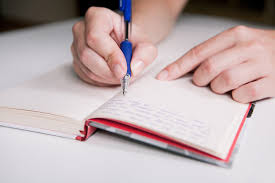 |
| Don't make your life a mystery. |
Some of the items are things I recognize or that make sense from what I know of their lives. Other items are complete mysteries. I found a necklace still in the jewelry box, not with mom's jewelry but in with her photos, newspaper clippings and old letters. No explanation and there probably won't ever be one.
My mom has dementia and one day mentioned that she couldn't remember how she and my dad met. I have no idea. As I go through their things, I keep searching for a clue. I thought I knew but realized that I had just assumed they met through some mutual friends. I found out I was wrong and I can't find anyone that knows how they met. It's sad to realize that I don't really know my parents.
Even though your kids might not ask about your story, some day they will want to know it. Make sure you are recording not just their story as they grow but record your story. Create an album or journal about yourself. Put pages into a family album about your memories of the same type events that your family likes to do. (Ex. When you're journaling about the photos of your kids playing sports, talk about the sports you played when you were young.)
Make sure to tell your story, I'm sure it's a good one.
Happy journaling, Karen
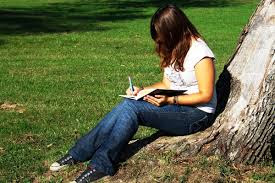 |
| Journal about you. |
Make sure to tell your story, I'm sure it's a good one.
Happy journaling, Karen













































